GoHighLevel Blog
Step by Step instructions for common how to in your all-in-one Marketing CRM System King Pixel built on GoHighLevel

Creating a Dedicated Domain for Email Services in GoHighLevel
“Why did the email break up with the spam folder? It said, 'I just can't handle your commitment issues when it comes to deliverability!”
How to create a dedicated email domain for better email deliverability in GoHighLevel.
Here are the step by step instructions:
Begin by accessing the account settings.
Within the account interface, locate and click on the "Settings" option.
Scroll down the settings page until you find the "Email Services" section.
Look for a message or notification. If a message appears with a button labeled "Create Dedicated Domain," click on it.
Upon clicking the "Create Dedicated Domain" button, follow the on-screen instructions provided.
Add the necessary records from GHL into the DNS of your domain name host and save.
Return to the email services section in GoHighLevel under settings.
Confirm the successful setup of the dedicated domain by clicking VERIFY.
Ready to Meet Our GoHighLevel VA Service?
Experience the ease and effectiveness of digital marketing done for you with King Pixel's GoHighLevel VA service. We promise a seamless integration of your promotional ideas into impactful, tangible marketing solutions, all skillfully created within the robust framework of System King Pixel.
Entrust us with your day-to-day digital marketing needs, freeing you to focus entirely on growing your business and doing what you do best.
Book your discovery call and unpack our GoHighLevel VA service monthly packages.
Done for you
marketing services
As an outsourced marketing partner, we're here to help you to stop the overwhelm of doing everything in your business, leaving you to concentrate on what you do best.


Content Strategy
From crafting engaging email sequences, effective email and SMS marketing campaigns, building landing pages, creating visually appealing graphics, and developing compelling messaging, we create what you need to promote your business.

Marketing CRM
Operate with one source of the truth for leads and client communication with our all in one marketing CRM and automation software. Save time, increase your conversion and grow your business without having to hire more admin staff.

Paid Advertising
Turn the tap on for lead generation marketing through paid ads including Meta advertising (Facebook and Instagram), TikTok ads, LinkedIn ads, Google ads and more. Flood your business with a stream of new leads and grow to the next level.




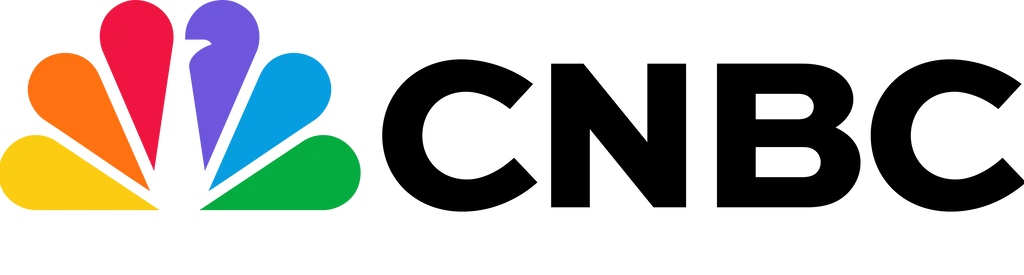

Access the webinar replay for a break down of the LCA Method to approaching marketing automation

